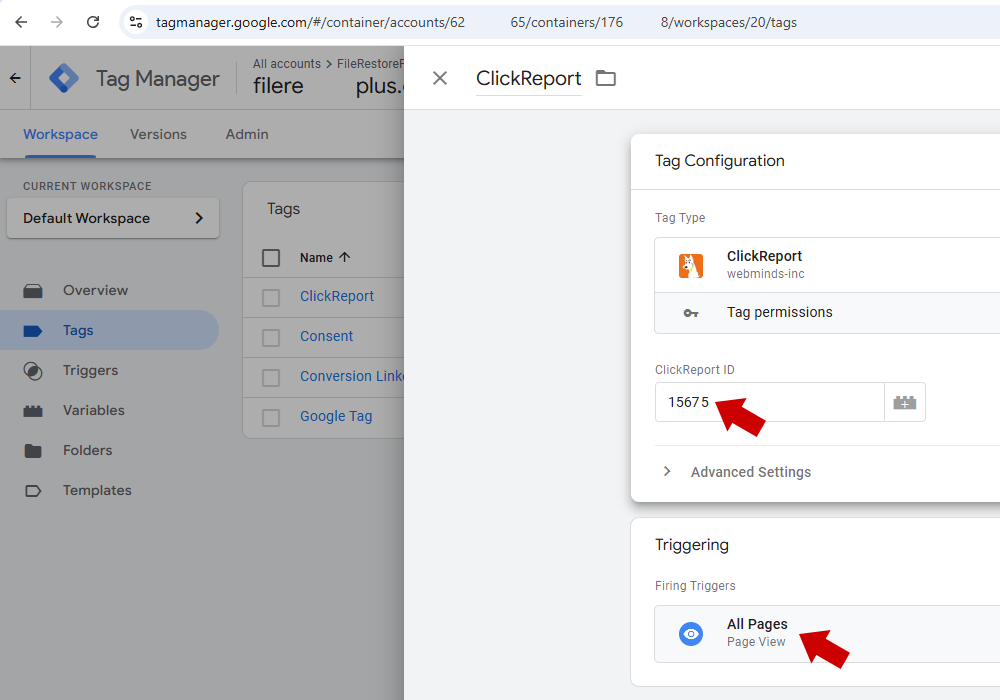Click fraud occurs when someone repeatedly clicks on your pay-per-click (PPC) advertisements—either manually or via automation—with the intention of draining your campaign budget. Once depleted, your ads disappear for the remainder of the budget cycle, limiting visibility for legitimate visitors. While competitors are common offenders, click fraud can originate from other sources as well.
Help center
Answers for every ClickReport workflow
Learn how to install scripts, configure automations, and safeguard your ad spend. Start with popular topics or jump straight into the detailed FAQ below.
Popular this week
- Tracking scripts in seconds
- Automated fraud detection
- Billing & account management
Quick navigation
Jump into the right guide
These links mirror the most common customer requests. Pair them with the FAQs below to keep your rollout smooth.
Knowledge base
Search or browse the full FAQ
Use the search bar to filter by keyword or explore topics grouped by popularity. Each answer includes next steps and helpful context.
Search the knowledge base
Enter a keyword to quickly surface relevant questions, or browse the list below.
Showing 10 questions
Need more?
Talk with a ClickReport specialist
If you can’t find what you need, send us a note. Include campaign details, recent changes, and screenshots so we can recommend the right fix in our first reply.
Documentation add-ons
- Weekly release notes cover new detection rules and dashboard enhancements.
- Use the fraud glossary to align stakeholders on terminology during reviews.
- Bookmark the automation change log to track policy updates over time.